#
Gitlab
이 페이지에서는 Gitlab에 대해서 다루고 있습니다.
#
What is Gitlab?
Gitlab는 Git을 관리하기 위한 플랫폼으로 Self-hosted로 설치를 통해 Git Repository 프로젝트를 관리할 수 있습니다.
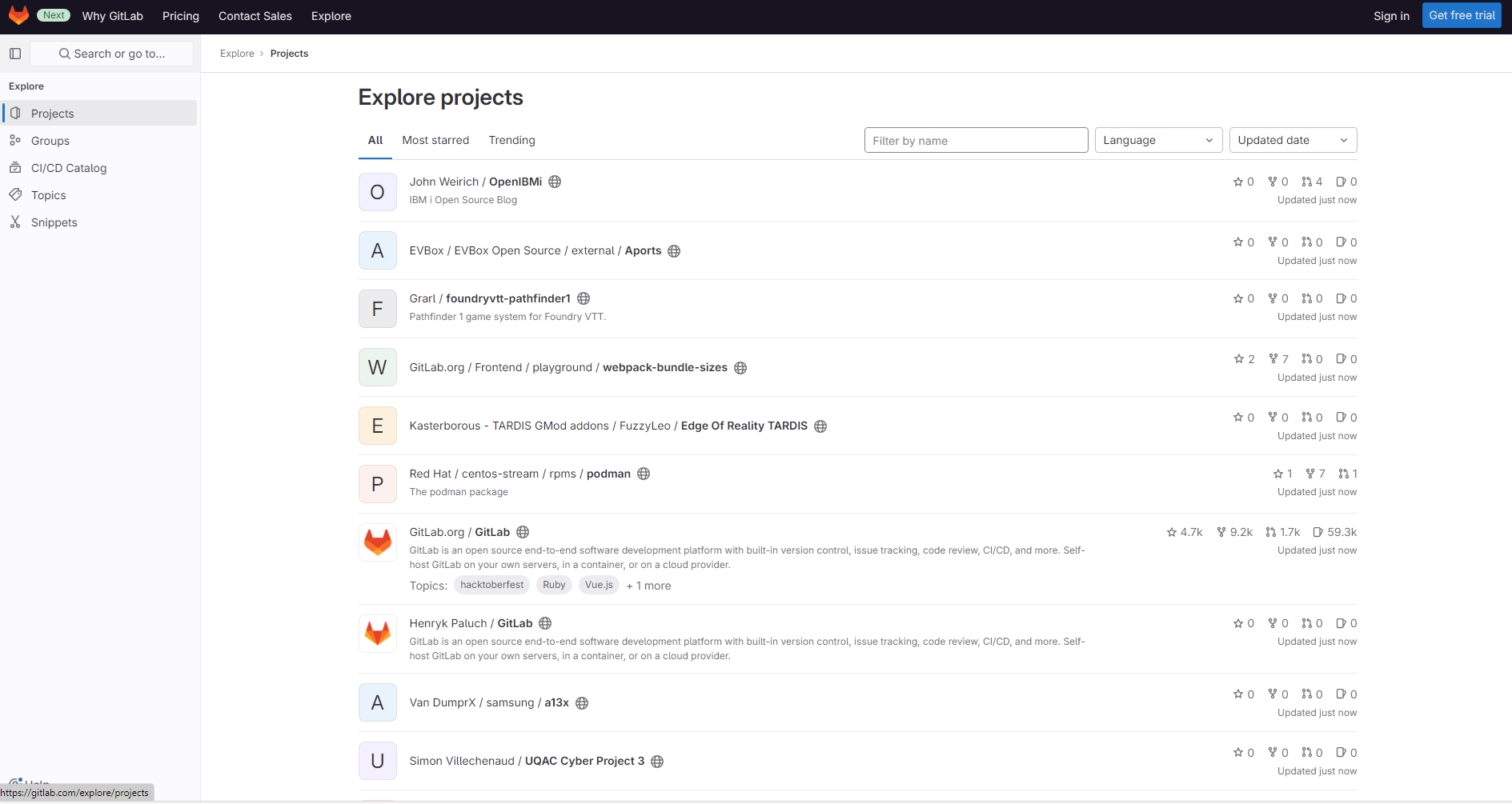
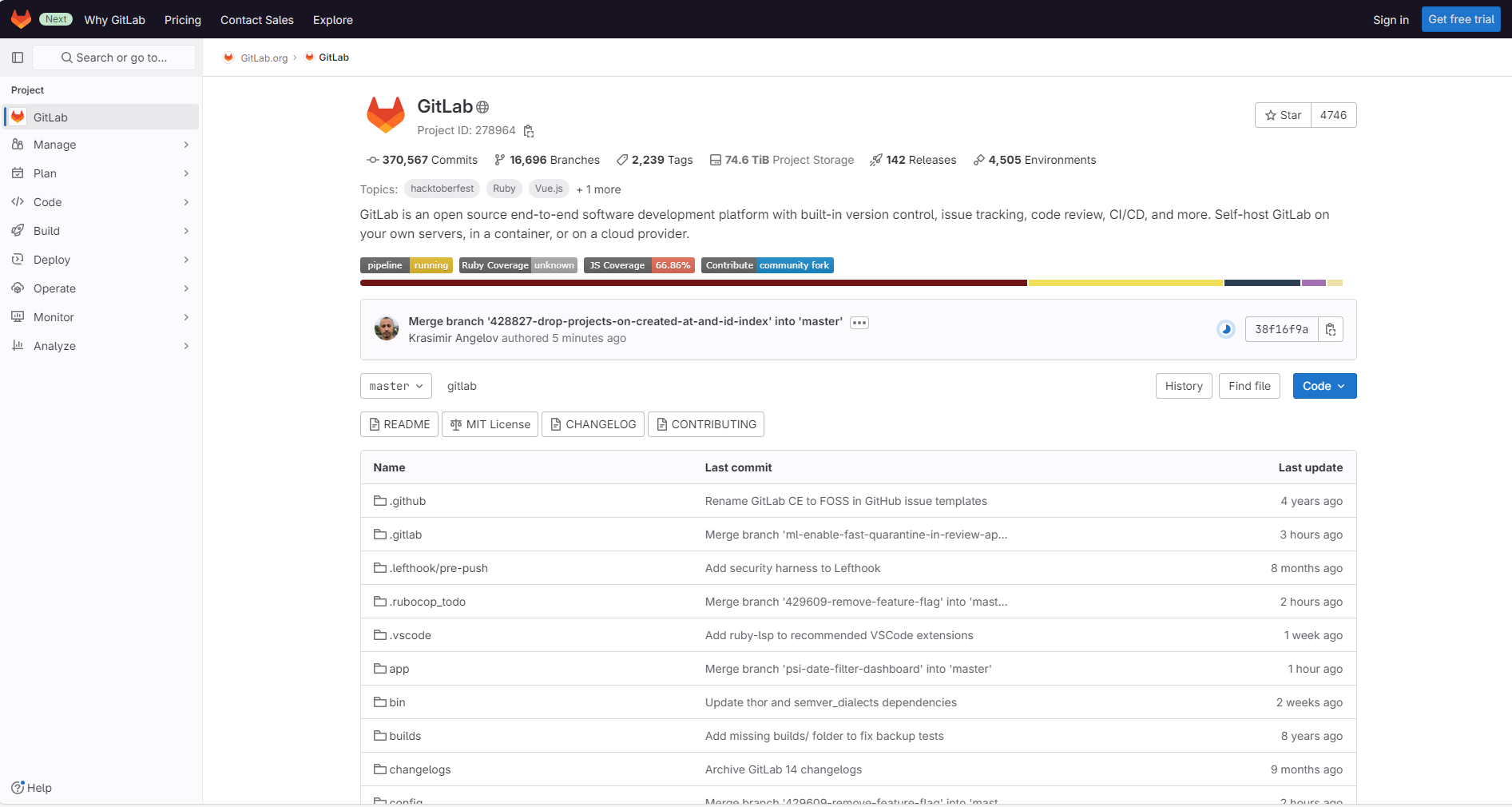
#
Prerequisites
- Docker is installed using either
docker compose.
#
Install
version: '3.7'
services:
gitlab:
image: 'gitlab/gitlab-ce:15.7.0-ce.0'
container_name: 'gitlab'
hostname: 'repo.taking.kr'
restart: unless-stopped
environment:
GITLAB_OMNIBUS_CONFIG: |
external_url 'https://repo.taking.kr'
#gitlab_rails['gitlab_ssh_host'] = '{your_public_ip}'
gitlab_rails['gitlab_shell_ssh_port'] = 22
gitlab_rails['gitlab_signin_enabled'] = false
nginx['listen_port'] = 80
nginx['listen_https'] = false
nginx['proxy_set_headers'] = { "X-Forwarded-Proto" => "https", "X-Forwarded-Ssl" => "on" }
# Add any other gitlab.rb configuration here, each on its own line
GITLAB_SKIP_UNMIGRATED_DATA_CHECK: true
ports:
- '10030:80'
- '10031:443'
- '22:22'
gitlab-runner:
image: 'gitlab/gitlab-runner:latest'
container_name: gitlab-runner
volumes:
- './gitlab-runner_data/config:/etc/gitlab-runner'
- '/var/run/docker.sock:/var/run/docker.sock'
restart: unless-stopped
# gitea
GITEAmailerENABLED=true GITEAmailerFROM= GITEAmailerMAILER_TYPE=smtp GITEAmailerHOST=smtp.gmail.com:465 GITEAmailerIS_TLS_ENABLED=false GITEAmailerUSER= GITEAmailerPASSWD=
That's it! 🎉
#
memo
변경사항(업데이트)가 있을 시, 안내 없이 변경 될 수 있습니다.
<!-- Add content to _includes/bottom.md to include here -->